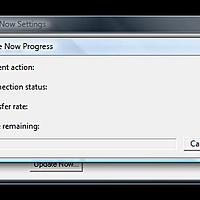Tech & Toys
-
Neat (new?) Google Maps feature
I just spotted what I think is a new feature on Google Maps. If you click any tube station, in addition to the little information box showing which lines the station is on, which has been there for some time. They now overlay the tube lines on the map itself. Kind of handy to have all there in front of you.
Google maps screenshot showing the tube lines overlaid
-
Paper Aeroplane Slideshow
This is a slideshow of all the currently made paper planes. 36 at the moment (13/02/09), not including those which the cleaner got.
-
Enter Male for male. M for female
I’ve just had to ring my local tax office, while hanging around on hold I was looking at my P60 when I spotted what can be seen in the image below:
This has left me utterly flabbergasted. It is difficult to imagine how you might design a system for differentiating the simple concepts of Male and Female which could possibly more prone for error than this. Quite quite amazing!
-
Inca Burial Mounds
We spent the day out in Rusilip and the surrounding areas, on the way back we thought it might be nice to stop and have a picnic somewhere, the park with the large mounds on adjacent to the A40 seemed as a good a place as any.
Googling for information about them reveals an interesting history. Being a bit of a geek and having a new GPS tracker (Broken link
http://www.motionx.com/navigation/motionx-gps/) on my phone I thought I’d walk up the spiral path around the middle of the three and see what the GPS trace looked like. After getting home and extracting the GPX file from Motion-X I found this brilliant site which enables you to upload a GPX track and have it overlaid on a variety of maps. The one you see below is a standard Google Satellite image, the colour of the track indicates the altitude.As a bit of an asside, while I was descending the mound I had a quick look up on Geocaching.com to see if there were any caches near by, sure enough there is one on the Mound itself. It took a bit of finding however, as you can see from the photo it was getting a bit dark by then!
-
Cherub
This was a good fast flyer.
They seem to be breaking down into two types, pretty looking non flyers designed by Kyong H. Lee and simpler good flying ones by David Mitchell.
-
Paper Aeroplane
My wife bought me a calendar where each day makes a new paper aeroplane. So far this is the best flyer.
-
Virus Checker Idiocy
A couple of weeks ago we had a virus outbreak on the corporate lan. Stuff was said, stuff was done, people were blamed, process was blamed, wont happen again was promised. Every couple of days since I’ve been here a virus database update thing pops up on my computer, I duly click update and thats that. It sits there doing nothing until I reboot my computer. This one had been sitting like this for 5 hours when I took this screen shot.
-
Wintery Sunrise
We seem to keep getting these lovely sunrises this winter, although it is a bit of a shame I often dont seem to have a camera to hand!
-
Golden Eagle
We went to Bath for visit the Christmas market last weekend, randomly some bloke in the high street had this thing sitting on his arms. Amazing looking creatures.
-
Scripting DynDNS
I recently needed to bulk load some entries to the DynDNS custom DNS service, I ended up using wget and a couple of bash for loops. This was the crux of it:
To login:
wget --keep-session-cookies \ --save-cookies cookies.txt \ --post-data="__login=1&username=${USERNAME}&password=${PASSWORD}" \ https://www.dyndns.com/account/To check you are logged in:
wget --keep-session-cookies \ --load-cookies cookies.txt \ https://www.dyndns.com/account/services/zones/dns/grep the page for ‘Logged’ you should see it say something like ‘Logged in user: blah’.
Also look towards the bottom of the page for the ‘multiform’ hidden form element, you need the value which is a string, something like ‘jaoEEPpxzAhfadQZ/dpO/A341374’
To add an entry:
NAME=test IP=1.2.3.4 MULTIFORM="jaoEEPpxzAhfadQZ/dpO/A341374" wget --keep-session-cookies \ --load-cookies cookies.txt \ --post-data="name_new=${NAME}&ttl_new=600&type_new=A&data_new=${IP}&submit=submit&multiform=${MULTIFORM}" \ https://www.dyndns.com/account/services/zones/dns/